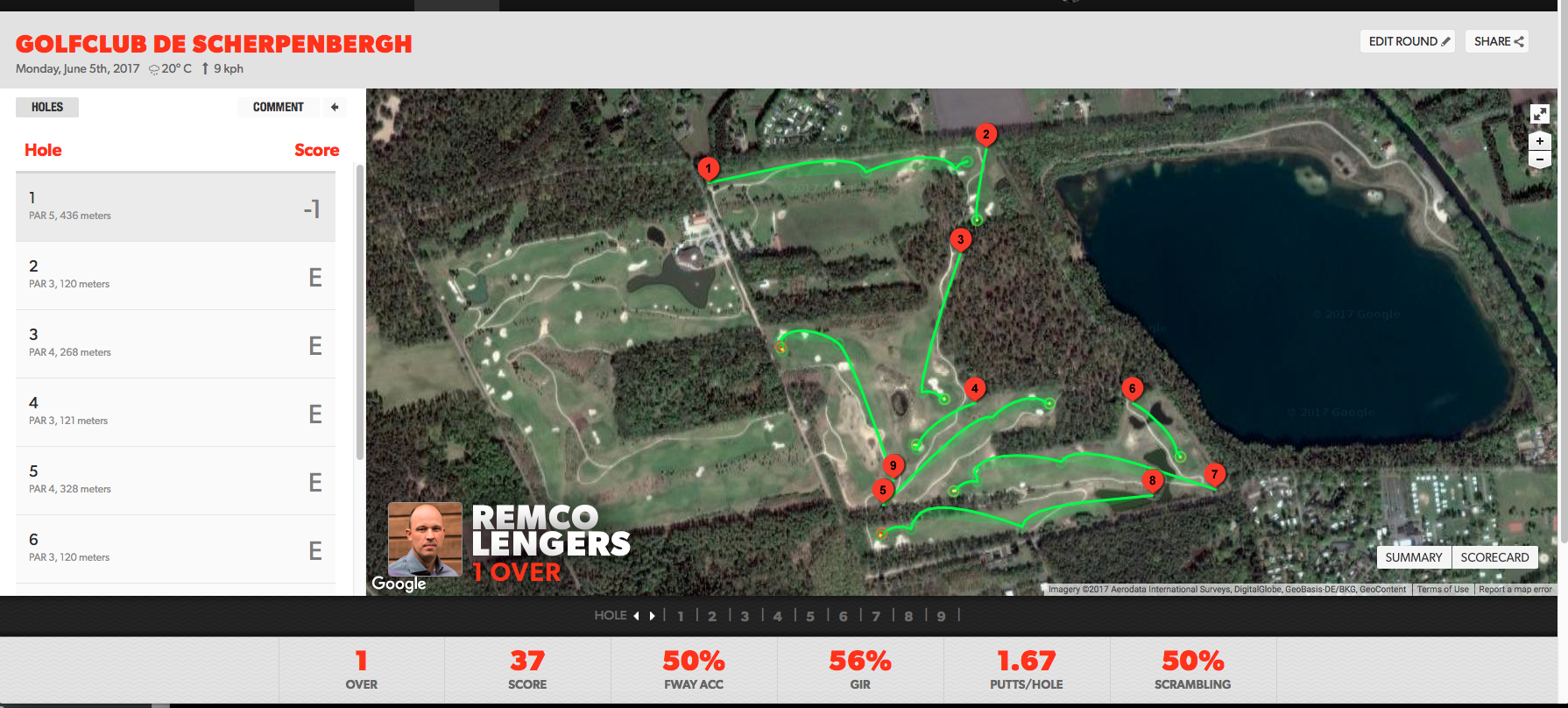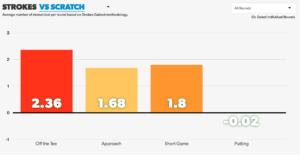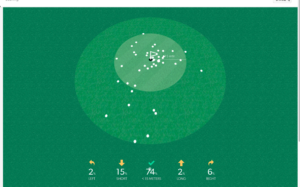Here is my review of the Game Golf Live (amazon.com / amazon.co.uk) device I have been using for more then a year.
First you need to setup your clubs in the web interface and attach the tags to the grips. This all went pretty smooth. After installing it is just a matter of getting into the habit of tagging when you are hitting a shot. Building it into your pre-short routine is not as simple as it sounds. I found myself regularly walking back to the spot where I hit the shot because I forgot to tag. And sometimes I wasn’t sure if I did tag it when walking a little further down the hole. A green LED lights for 1 minute after tagging so that helps a little but not much. When tagging the device is pretty clear as in to vibrates and beeps. Still I find myself wonder if I did tag a minute or so later, may be that is just me. More on this later.
The device is smart in that is seems to be able to detect a swing and in the app or web interface it can suggest that you swung a club but forgot to tag. You’ll have the ability at add the club selecting in the app or web interface and not lose the exact distance of the shot, very helpful.
Hardware
The hardware is red piece of plastic with a clip to attached it to a belt. It has 3 LEDs and a button. It is very light and tagging is easy, just hold the RFID tag that you have attached to each club underneath the device. Once you start the device it needs a minute to get a GPS fix, then you can use it. Don’t forget to charge the device, it does need a bit of charging but it rarely runs out of juice in practice. The 3 LED don’t have any signs on them and I am confused quite a bit on what each one means, I don’t find this intuitive.
Also when wearing a lot of layers in the wintertime, sweater/jacket etc, the device doesn’t stay very well on my belt and occasionally has to be reseated. The clip can be better in my opinion.
Each club gets fitted with an RFID tag at the butt of the grip. It can be a bit trick depending on the grip type but it wasn’t very difficult and they don’t seem to get loose. No issues what so ever with these. I have changed grips a number of times and refitted them ok each time.
Webinterface
The web interface is under constant improvement and gets better all the time. This is where the learning and review of ones game takes place. Please see some screenshots below:
App
I don’t use the app a lot as I either use the device on the course and the web interface when at home upload the round via a USB cable. On of my big gripes is that the app cannot join a round that was started on the device. Big mistake.
Installation/Setup
Hook up the device to the PC and charge it and enter all data from each club you want to use. Install the RFID tags on the clubs. Make sure you got them correct (6/9)!!
Using it on the course
Once you hit a shot you take the RFID on the clubend and hold it underneath the red device on your belt. Very simple, not hard to get a “tag”.
Performance Analysis
Pros and Cons
Pros:
- Statistics gathering works great
- Battery life, and battery doesn’t seem to drain much when not in use
- Doesn’t interfere with golf game
- Constant improvement
- No subscription model
Cons:
- Belt clip could be more effective
- Unable to join a “running” round with the app
- No able to merge 2 partial rounds easily
- Not possible to add penalties, only after the round
Summary and verdict
Great tool that comes at a price. Functionality wise it is very good and doesn’t interfere with playing. Tagging habit needs a little getting use to. Web interface is constantly improving with no additional costs. Biggest gripe is the inability to “join” a running round on the app when started with the red device only. I highly recommend it as I have learning a lot about my game while using this device, more then any other tools or devices.